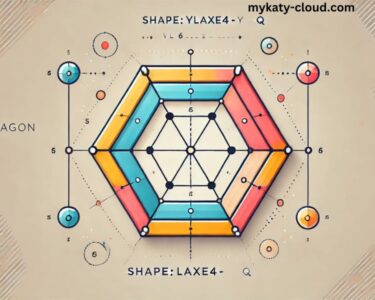In today’s digital age, social media platforms like Facebook are integral to how we communicate and stay connected with friends and family. However, it can be frustrating when you find that Facebook isn’t working on your phone. If you’re experiencing issues accessing Facebook on your mobile device, you’re not alone. This article explores some common reasons why Facebook may not be functioning correctly on your phone and offers solutions to get you back online.
Common Reasons for Facebook Issues on Mobile
1. Poor Internet Connection
One of the most common reasons for Facebook not working on your phone is a weak or unstable internet connection. If you’re using mobile data, you may be in an area with low coverage. Alternatively, if you’re on Wi-Fi, there might be issues with the router or the internet service provider.
Solution: Check your internet connection. Try switching between Wi-Fi and mobile data to see if the issue persists. You can also run a speed test to ensure your internet connection is stable.
2. App Glitches
Like any app, Facebook can sometimes experience glitches or bugs. This can result from a recent update or an issue with your phone’s software.
Solution: Restart the Facebook app. You can do this by closing the app completely and then reopening it. If the issue continues, try uninstalling and then reinstalling the app to ensure you have the latest version.
3. Outdated App Version
Using an outdated version of the Facebook app can cause various problems, including crashes or the inability to load content.
Solution: Check for updates in the Google Play Store (for Android) or the Apple App Store (for iOS). If an update is available, download and install it. Keeping apps updated helps prevent compatibility issues.
4. Phone Software Issues
Your phone’s operating system can also impact app performance. Sometimes, a system update may be necessary for apps to function correctly.
Solution: Ensure your phone’s operating system is up to date. Go to your phone’s settings, check for software updates, and install any available updates.
5. Cache and Data Buildup
Apps store temporary files and data to improve performance. However, excessive cache and data can lead to problems, including slow loading times and app crashes.
Solution: Clear the app cache and data. On Android, go to Settings > Apps > Facebook > Storage > Clear Cache and Clear Data. On iOS, you may need to uninstall and reinstall the app to clear the cache.
6. Account Issues
Sometimes, the problem may be related to your Facebook account itself. This could include being temporarily locked out, a security issue, or needing to verify your identity.
Solution: Try logging into Facebook on a web browser to see if your account is functioning correctly. If you encounter any issues, follow the on-screen instructions to resolve them. You may also need to reset your password or verify your identity.
7. Device Compatibility
Older phones may struggle to run newer app versions efficiently due to hardware limitations. If your device is outdated, this can affect how well apps, including Facebook, work.
Solution: Check the app requirements on the app store and ensure your device meets them. If your phone is too old, consider upgrading to a newer model.
8. App Permissions
Facebook requires certain permissions to function correctly on mobile devices. If these permissions are not granted, you may experience issues.
Solution: Check the app permissions in your phone’s settings. On Android, go to Settings > Apps > Facebook > Permissions, and make sure all necessary permissions are enabled. On iOS, go to Settings > Facebook and ensure permissions are granted.
9. VPN or Proxy Issues
Using a VPN or proxy can sometimes interfere with Facebook’s ability to connect. These services can change your IP address and location, leading to connectivity issues.
Solution: Disable your VPN or proxy and try accessing Facebook again. If the app works without the VPN, consider using a different server or disabling the service while using Facebook.
10. Facebook Server Issues
At times, the problem may not be on your end at all. Facebook’s servers can experience outages or issues that affect users globally or regionally.
Solution: Check Facebook’s official Twitter account or websites like DownDetector to see if there are reported outages. If this is the case, the only solution is to wait until Facebook resolves the issue.
Troubleshooting Steps
If Facebook is still not working after checking the common issues listed above, follow these troubleshooting steps:
- Restart Your Phone: A simple restart can often resolve minor glitches that may be affecting app performance.
- Check Other Apps: Determine if the issue is isolated to Facebook or if other apps are also having problems. This can help you pinpoint the issue.
- Try a Different Device: Log into Facebook on another device. If it works, the issue likely lies with your phone.
- Contact Facebook Support: If you’ve tried all the above solutions and still face issues, reach out to Facebook support for assistance.
Conclusion
Experiencing issues with Facebook on your phone can be frustrating, but understanding the potential causes can help you troubleshoot effectively. Whether the problem is due to connectivity issues, app glitches, or server outages, there are several steps you can take to resolve the situation. By following the solutions outlined in this article, you can often restore your access to Facebook and continue connecting with friends and family.
Remember, staying updated with app versions and system software is key to ensuring smooth functionality. If problems persist, don’t hesitate to seek help from Facebook’s support team. With a little patience and the right approach, you can navigate through these challenges and get back to enjoying your social media experience.