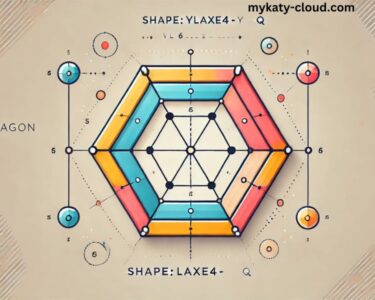In today’s interconnected digital ecosystem, data security remains a critical concern for organizations. With the rise of remote work and digital collaboration tools, protecting sensitive information has become a top priority. One common security mechanism that many organizations implement is restricting data sharing through functionalities such as copy-paste. This restriction often triggers the message, “Your Organization Data Cannot Be Pasted Here”
This article explores what this error means, why it is implemented, and how organizations and employees can navigate such restrictions effectively.
What Does the Error Mean of Your Organization Data Cannot Be Pasted Here?
The error message “Your Organization Data Cannot Be Pasted Here” typically appears when an organization uses a data protection or information rights management (IRM) policy. These policies are enforced through tools like Microsoft Endpoint Manager, Microsoft Intune, or similar device management systems to prevent unauthorized sharing of sensitive information.
This error is particularly common in environments using Microsoft Office apps, Microsoft Teams, or custom enterprise apps. When an employee attempts to copy data from a protected application to an unprotected application (e.g., from Microsoft Teams to Notepad), the system blocks the action to prevent potential data leakage.
Why Do Your Organization Data Cannot Be Pasted Here Such Restrictions?
Organizations enforce these policies for several key reasons:
1. Protecting Sensitive Information
One of the primary reasons is to prevent accidental or intentional leakage of sensitive corporate data. This includes proprietary information, client data, financial records, and other confidential material.
2. Compliance with Regulations
Industries like healthcare, finance, and government are bound by stringent regulations such as HIPAA, GDPR, and PCI DSS. Implementing controls that restrict data sharing helps organizations comply with these legal mandates.
3. Mitigating Insider Threats
Data breaches caused by insiders—whether malicious or accidental—are a significant risk. Restricting data sharing reduces the likelihood of an employee unintentionally or intentionally exposing sensitive information.
4. Securing Remote Work Environments
With the surge in remote work, organizations need to ensure that data remains secure even when employees are working on personal devices or in unsecured networks. Copy-paste restrictions ensure that data isn’t inadvertently transferred to non-secure environments.
How Are These Restrictions Enforced?
Organizations utilize several tools and technologies to implement data-sharing restrictions. These include:
1. Mobile Application Management (MAM)
MAM solutions like Microsoft Intune enable organizations to enforce policies at the application level. For instance, they can restrict copy-paste functionality between managed and unmanaged apps.
2. Data Loss Prevention (DLP)
DLP tools monitor, detect, and block the transfer of sensitive information across endpoints. These tools identify specific data patterns, such as Social Security numbers or credit card details, and prevent their transfer to unauthorized locations.
3. Information Rights Management (IRM)
IRM restricts how users can interact with documents and emails. For example, it can disable copy-paste, screen capture, or printing for sensitive files.
4. Endpoint Management
Endpoint management tools secure devices by enforcing strict policies that control how data is shared or accessed. These solutions are particularly effective for managing employee devices.
Common Scenarios for the Error
The error may appear in various scenarios, including:
1. Microsoft Teams
When attempting to copy content from a Teams chat or channel to an unapproved app, users often encounter this error due to the Your Organization Data Cannot Be Pasted Here DLP policies.
2. Microsoft Office Applications
Copying sensitive data from Excel, Word, or Outlook to personal applications like WhatsApp or Gmail may trigger the restriction.
3. Virtual Desktop Environments
In virtual desktop infrastructure (VDI) setups, organizations often restrict clipboard sharing between the virtual desktop and the local device to prevent data exfiltration.
4. Third-Party Collaboration Tools
Using tools like Slack, Zoom, or Trello in conjunction with corporate applications may result in blocked actions if the tools aren’t pre-approved by the organization.
Implications of the Restriction
While these restrictions enhance security, they also come with challenges:
1. Productivity Impact
Employees may find it cumbersome to work within the constraints of these policies, especially when legitimate tasks require sharing data across applications.
2. User Frustration
Repeated encounters with the error message can lead to frustration and decreased morale among employees, particularly if they don’t understand the rationale behind the restrictions.
3. Shadow IT Risks
Employees may turn to unauthorized tools or methods to bypass restrictions, inadvertently increasing security risks.
4. Technical Complexity
Implementing and managing such policies require IT teams to balance security with usability, which can be a complex task.
How to Address the Error
If you encounter the error, here are some steps you can take:
1. Understand the Policy
Reach out to your IT department to understand the specific restrictions in place and their rationale. This can help you work within the boundaries of the organization’s policies.
2. Use Approved Applications
Organizations often provide a list of approved apps for data sharing. Ensure that you’re using these applications to perform your tasks.
3. Request Policy Exceptions
If your work requires functionalities restricted by the policy, discuss this with your manager or IT department. They may grant exceptions for specific use cases.
4. Utilize Secure Channels
For sharing sensitive data, use secure channels approved by Your Organization Data Cannot Be Pasted Here, such as encrypted email or file-sharing platforms.
Best Practices for Organizations
To minimize the downsides of such restrictions while maintaining robust security, organizations can follow these best practices:
1. Educate Employees
Provide regular training sessions to help employees understand the importance of data protection policies and how to comply with them.
2. Implement Context-Aware Policies
Instead of blanket restrictions, use context-aware policies that adapt based on the sensitivity of data, the user’s role, or the device being used.
3. Monitor and Optimize
Regularly review the effectiveness of data protection policies and update them based on feedback and evolving business needs.
4. Balance Security and Usability
Strive to strike a balance between securing data and ensuring employees can perform their tasks efficiently. For example, allow copy-paste within a controlled ecosystem of managed apps.
The Future of Data Protection
As cyber threats evolve, so too will data protection mechanisms. Artificial intelligence and machine learning are expected to play a significant role in refining DLP and IRM tools, enabling more granular and intelligent policies. For instance, AI could detect the intent behind a copy-paste action and determine whether it poses a risk.
Moreover, as hybrid work becomes the norm, organizations will increasingly adopt zero-trust architectures, ensuring that no data is trusted by default, regardless of its origin.
Conclusion
The error message “Your Organization Data Cannot Be Pasted Here” is more than an annoyance—it’s a testament to the lengths organizations go to protect sensitive information in an era of sophisticated cyber threats. While such restrictions may occasionally hinder productivity, they are crucial for safeguarding organizational data.
By fostering awareness, using approved tools, and maintaining open communication between IT teams and employees, organizations can ensure that these policies achieve their intended purpose without becoming a source of frustration. As both threats and technologies evolve, striking this balance will remain an ongoing challenge—but one that’s essential for modern enterprises.