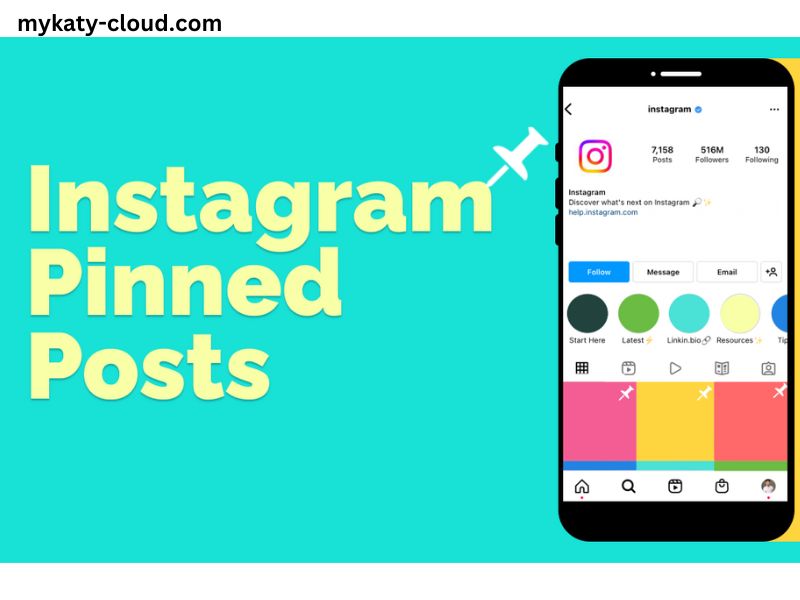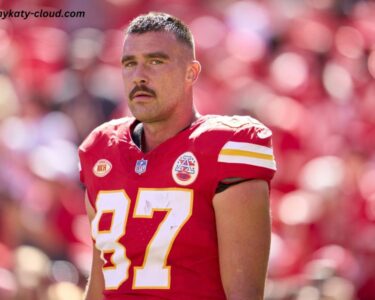Instagram is a dynamic platform that keeps its users engaged with a constant flow of new content. Whether you’re a social media enthusiast, a business owner, or just someone who wants to stay updated with your favorite influencers, finding the latest posts can enhance your experience on the app. This article provides a detailed guide on how to find the latest posts on Instagram using various methods and tools available on the platform.
Using the Home Feed
The most straightforward way to find the latest posts on Instagram is through your home feed. When you open Instagram, your feed displays posts from accounts you follow in chronological order. To ensure you’re seeing the latest posts, follow these steps:
- Open the Instagram App: Launch the Instagram app on your mobile device.
- Navigate to the Home Feed: Tap the home icon (house symbol) at the bottom left of the screen. This will take you to your feed.
- Refresh the Feed: Pull down on the screen to refresh your feed and load the latest posts. Instagram automatically updates your feed, but manually refreshing can sometimes bring in new content faster.
Note: Instagram’s algorithm sometimes prioritizes posts based on engagement rather than strictly chronological order. To get the most recent updates, check your feed frequently or consider adjusting your following list.
Exploring the Explore Page
The Explore page is a powerful tool for discovering new content, including the latest posts. Here’s how you can use it effectively:
- Access the Explore Page: Tap the magnifying glass icon at the bottom of the screen to go to the Explore page.
- Browse Recent Posts: The Explore page shows a variety of posts based on your interests and recent activities. Instagram curates content from accounts you don’t follow but are related to your preferences.
- Use the Search Bar: At the top of the Explore page, there’s a search bar. Enter keywords or hashtags relevant to the content you’re interested in. This will bring up the latest posts related to your search terms.
Searching by Hashtags
Hashtags are a great way to find the latest posts related to specific topics. Here’s how to utilize hashtags:
- Go to the Search Page: Tap the search icon (magnifying glass) and select the “Tags” tab.
- Enter Hashtags: Type relevant hashtags into the search bar. For example, if you’re interested in recent travel posts, try hashtags like #Travel2024 or #Wanderlust.
- View Latest Posts: After selecting a hashtag, tap on it to view the most recent posts tagged with that hashtag. Instagram usually displays posts in a combination of chronological and algorithmically prioritized order.
- Follow Hashtags: You can follow specific hashtags to see their latest posts directly in your feed. Simply tap “Follow” on the hashtag page.
Exploring Locations
If you’re interested in posts from a specific location, Instagram’s location tags are a great resource:
- Access the Search Page: Tap the search icon and select the “Places” tab.
- Search Locations: Enter the name of a city or location. For instance, if you’re looking for recent posts from Paris, type “Paris” into the search bar.
- View Location Posts: Tap on the location to see posts tagged with that place. This will give you a variety of recent posts from that location.
Checking Out Instagram Stories
Instagram Stories are temporary posts that disappear after 24 hours. They’re a great way to view the latest content from your favorite accounts:
- View Stories: At the top of your home feed, you’ll see a row of circular profile pictures. These represent the Stories from accounts you follow.
- Tap on Stories: Tap on a profile picture to view their latest Story. You can swipe left or right to navigate through different Stories.
- Search for Specific Stories: If you’re looking for Stories from a specific account or location, use the search bar to find their profile or location. Then view their Stories from their profile page.
Using Instagram Reels
Instagram Reels are short, engaging videos that often showcase the latest trends and viral content:
- Access Reels: Tap on the Reels icon (clapperboard) at the bottom of the screen.
- Browse Latest Reels: Reels are shown in a feed similar to your home feed. Swipe through to find the latest Reels from various creators.
- Search Reels by Hashtags: Use the search function to find Reels related to specific hashtags or topics.
Utilizing Instagram’s “Following” Tab
The “Following” tab shows you activity from the accounts you follow:
- Access Activity Tab: Go to the profile icon at the bottom right, then tap the heart icon to view activity.
- Switch to “Following” Tab: Switch to the “Following” tab to see recent posts and interactions from accounts you follow. This helps you stay updated with the latest activities of your network.
Engaging with Instagram Notifications
Notifications can keep you informed about new posts from accounts you follow:
- Access Notifications: Tap the heart icon on your profile to view notifications.
- View Post Notifications: Instagram will alert you when accounts you follow make new posts or go live. Ensure you have notifications enabled for accounts you want to follow closely.
Using Third-Party Apps and Tools
Several third-party apps and tools can enhance your Instagram experience:
- Social Media Management Tools: Platforms like Hootsuite or Buffer offer features for tracking and scheduling Instagram posts. They can also help you monitor new content from specific accounts.
- Analytics Tools: Tools like Iconosquare or Later can provide insights into post timings and engagement, helping you find recent posts from specific accounts more effectively.
Following Trends and Updates
Stay informed about Instagram’s new features and updates:
- Follow Instagram’s Blog: Instagram’s official blog provides information about new features and updates, including changes to how posts are displayed.
- Join Instagram Communities: Participate in online communities and forums to learn about new tools and strategies for finding the latest content.
Conclusion
Finding the latest posts on Instagram involves using a combination of the app’s features and tools. By exploring your home feed, the Explore page, hashtags, location tags, Stories, Reels, and notifications, you can stay up-to-date with the freshest content. Additionally, utilizing third-party apps and keeping abreast of Instagram’s updates can further enhance your content discovery experience. Whether for personal interest or professional purposes, these strategies will help you make the most of Instagram’s dynamic content landscape.